One of the most functional uses of Bluebeam in our industry is the ability to create sessions in which reviewers can collaborate on a set of pdf drawings and documents all in real time, with the added benefit of keeping the integrity of each author’s markups intact. Here is a quick guide on how to create a new session within Bluebeam…
First, make sure you are logged into your Bluebeam account. Once logged in, access the Studio icon on the far left side of the screen and go to the plus sign to the right of where it says “All Sessions”. I have pointed the location with the red arrow in the screenshot below…
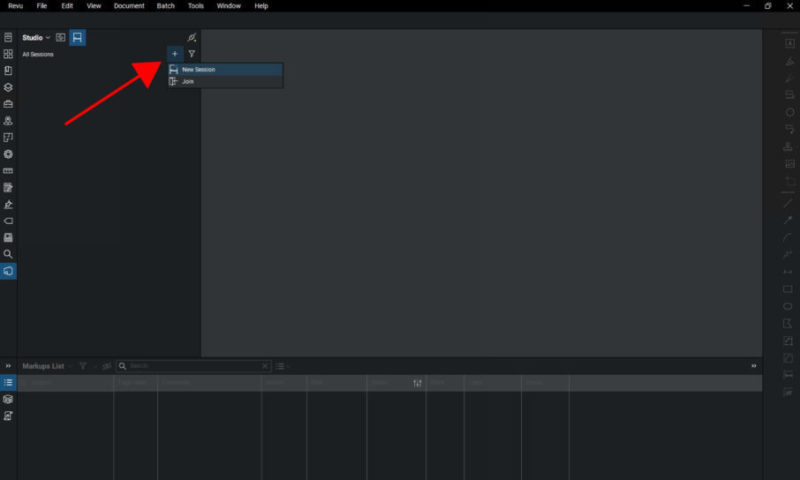
Click on the “new session” option and then the following window will propagate as seen below…
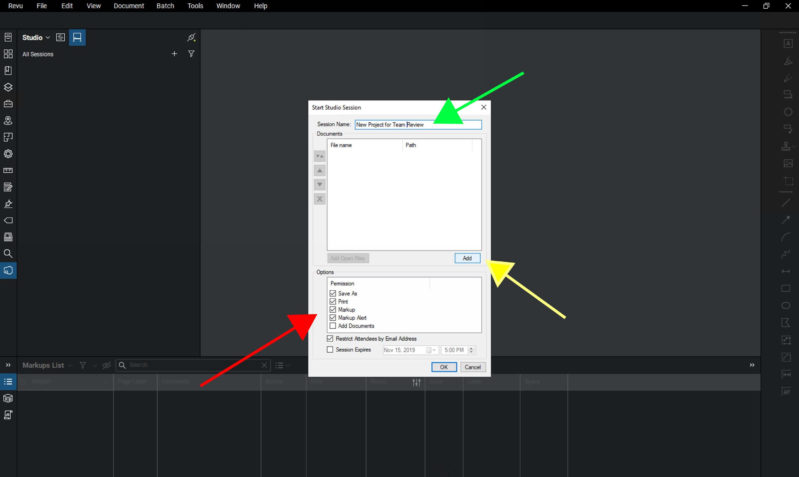
In the box where the green arrow is pointing to is the area where you can type in and name your session. Next, the yellow arrow shows you where you can click to add the documents you want included in your session. The red arrow is pointing to all the options and customizations you can use to establish your session and it allows you to dictate how much control you want to give your session attendees. You will also notice that you can set an end date at the very bottom and also just make it an open session which wouldn’t require an email invitation to access it. Once you have customized your session to your controls, you can click ok and you will be taken the screen below…
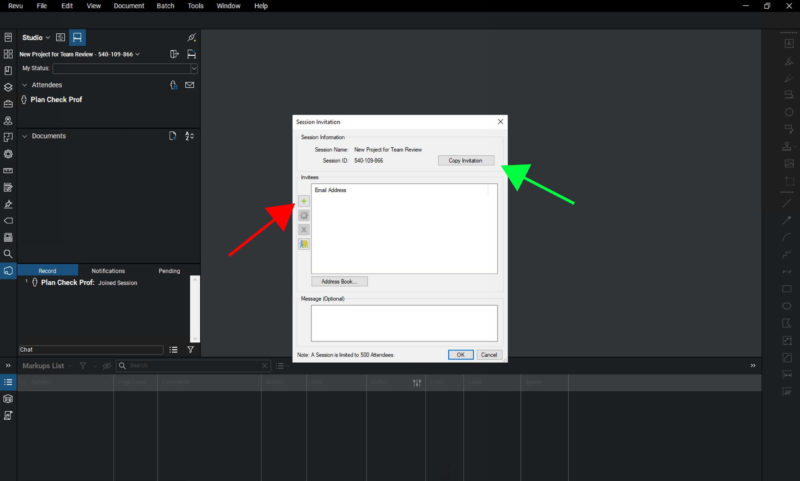
Here you can choose to invite people to your session by the plus sign (red arrow in photo above) or if you want to just copy the invite and send the info to access it however you’d like with the button the green arrow is pointing to. Its important to note however, that if you decided to make it a closed session, only the people you add thru the plus sign (red arrow) will be able to access the session. While this was just a really quick and simple tutorial on Bluebeam, we hope you learned how to create a session. If you are looking for a more in depth or customized training for you or your office staff, we can help! As one of the few Bluebeam certified trainers we can teach you the class that allows you to take the exam to become proficient, certified Bluebeam users. Contact us today for further info.

